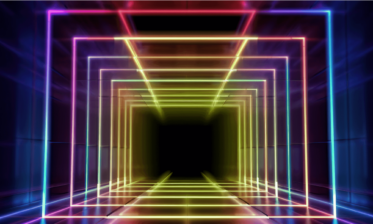In the fast-paced world of iGaming, managing communication effectively is crucial for success. A study of UK gaming attitudes and behaviours by Savanta reveals that while a vast majority of gamers, approximately 63%, prefer the comfort of their living rooms, interestingly, 16% admit to indulging in gaming sessions during bathroom breaks. The peak gaming hours align with post-work relaxation, with 48% choosing the 8-11 pm weekday slot. However, the night owl gamers, those venturing between 1 am and 6 am, remain a minority, although this segment sees a slight rise during weekends, especially among men. Interestingly, while men seem more engaged in early morning sessions and more socially inclined in their gaming choices, women lean towards solitary smartphone games, aligning with a preference for casual relaxation over entertainment.
With the new feature in VeliEDGE called Quiet Hours, operators can take control of their workflow communications with players like never before. This valuable feature is a game-changer for the iGaming industry, where timing can often make or break a deal.
Operators can ensure that their messages are sent and received at the most opportune moment for players by setting up a specific time frame during which no communications will be sent out.
To set up Quiet Hours for your workflow, follow the simple steps below:
Create a new workflow or access an existing one.
Within the workflow editor, navigate to the Additional Workflow Settings (Kebab menu).
Locate and select the “Quiet Hours” option.
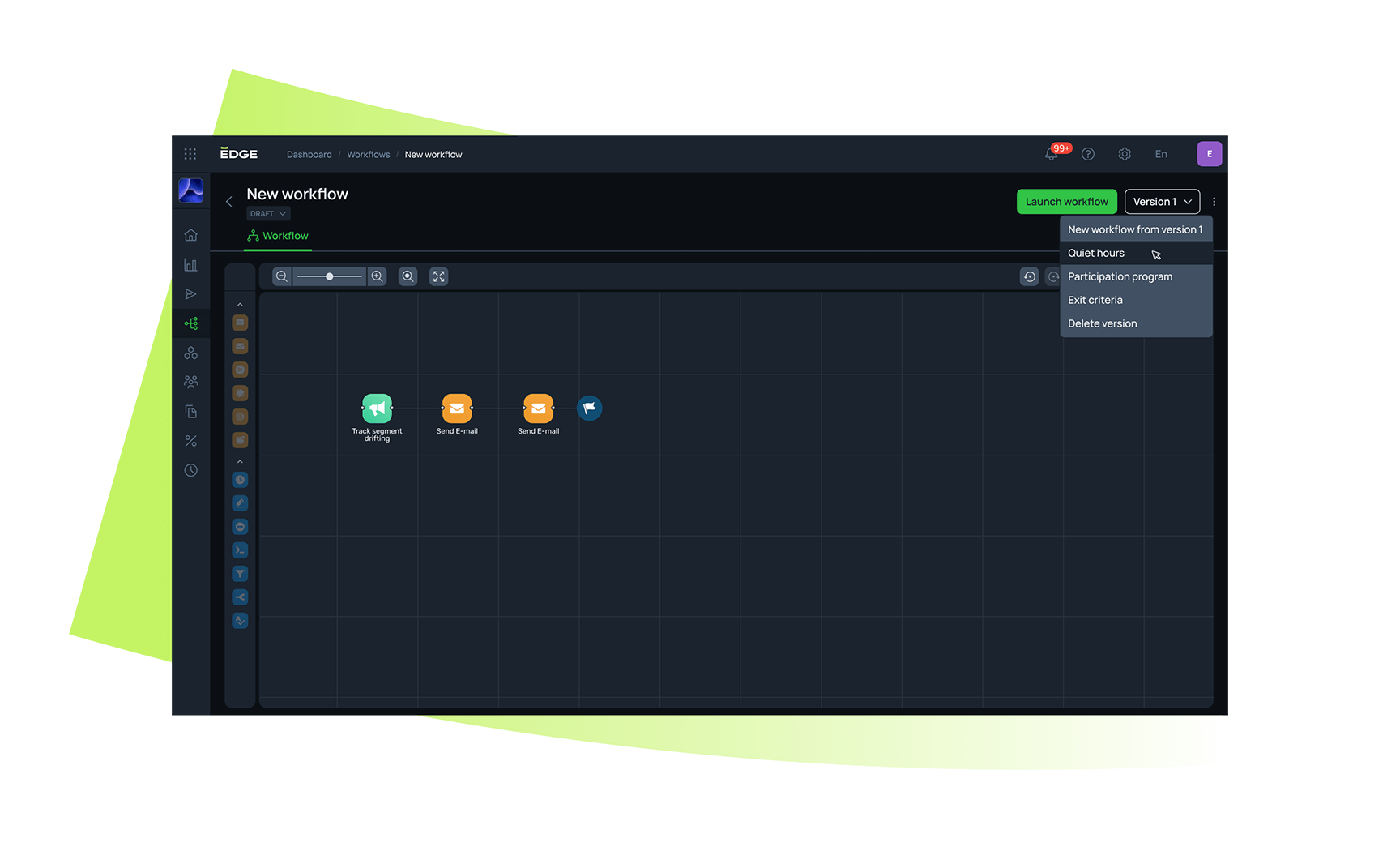
A popup window will appear, presenting the Quiet Hour settings:
Start Hour – Choose the starting time for your designated quiet hours.
End Hour – Determine when the quiet hours will conclude.
Note: Ensure that the selected time frame aligns with the hours during which you do not wish to send any communications from the workflow.
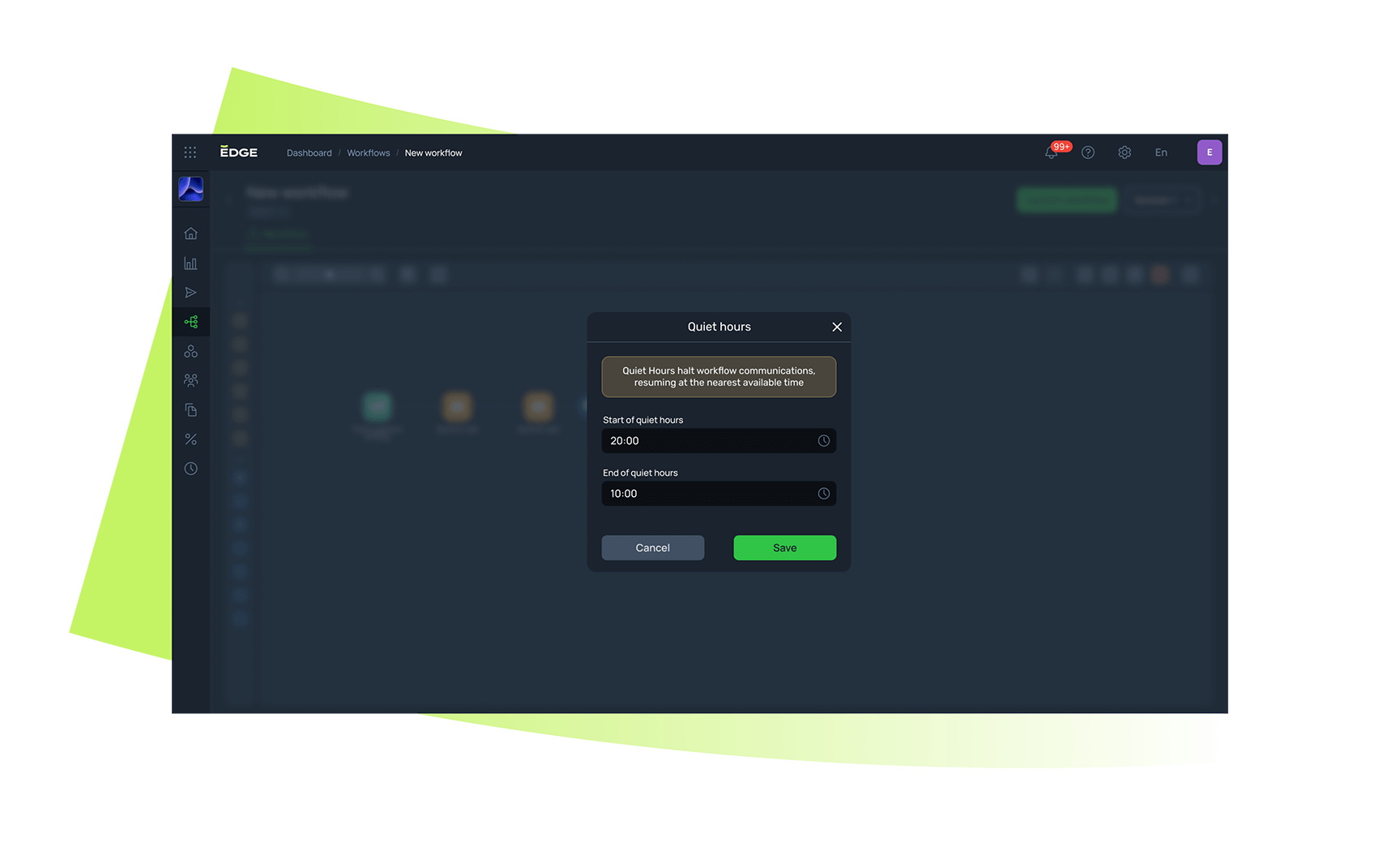
After defining your desired quiet hours, click the Save button to confirm your settings.
Once the quiet hours have been configured, you can Launch the workflow as usual.
Timezone Consideration
When considering the Quiet Hours setting, it is essential to note that the locations within your workspace determine the timezone. Verify that the workspace settings reflect the desired timezone to ensure the Quiet Hours function effectively for your target audience.
Significant Note
It is also crucial to remember that the Quiet Hours setting applies only to the individual workflow in which it was configured. If you have multiple workflows and wish to implement quiet hours for each, a separate configuration is required for each workflow.
By utilising the Quiet Hours feature, you can ensure that your communications are timed appropriately, respecting your users’ potential inactivity or unavailability during specific hours. This valuable tool will enhance your workflow efficiency and improve user experience. Contact us to find out more!